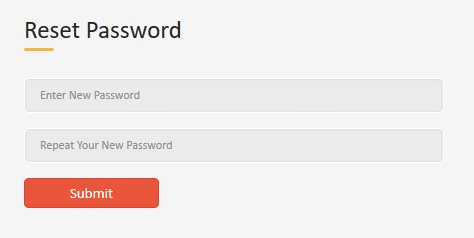Follow below steps to reset your password:
Step 1: Click "Login" link in the top right corner of the website
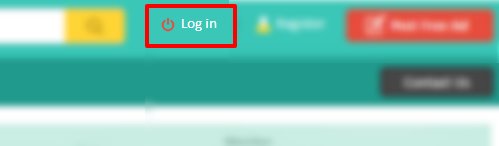
Step 2: Click "Forgot Password" link on bottom of the login popup. This will take you to next step.
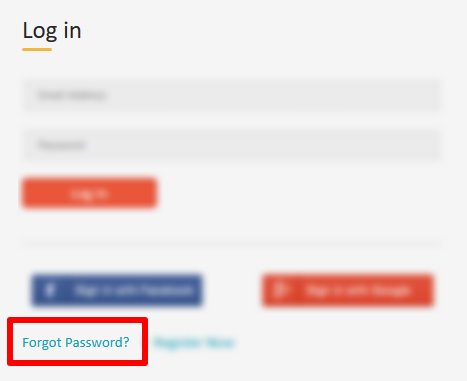
Step 3: Enter your email address and click on "Submit" Button. An email will be sent to you with reset password link.
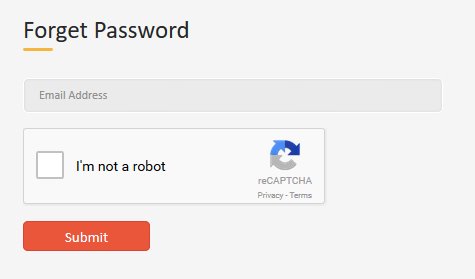
Step 4: Check your email and click on the "Reset" button inside your email. This will take you to new page where you can set your new password.