Follow below steps to Republish or Repost Ad :
Step 1: Click under your name on top left corner and a popup will appear. Then click on Manage Ads link as shown below :
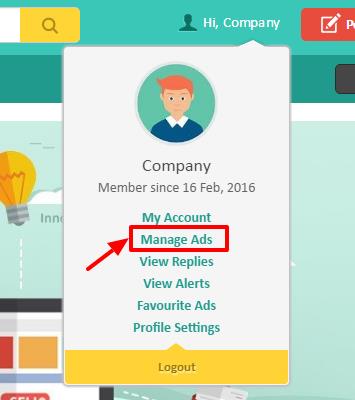
Step 2: You will be redirected to published Ads page. Then on left menu click on 'Unpublished Ads' link.

Step 3: You will be redirected to unpublished Ads page where you can see list of Inactive Ads. Click on 'Publish' button to Repost Ad.
 Note: You can only publish Ads whose Expired date is not passed.
Note: You can only publish Ads whose Expired date is not passed.