Follow below steps to delete Ad :
Step 1: Click under your name on top left corner and a popup will appear. Then click on Manage Ads link as shown below :
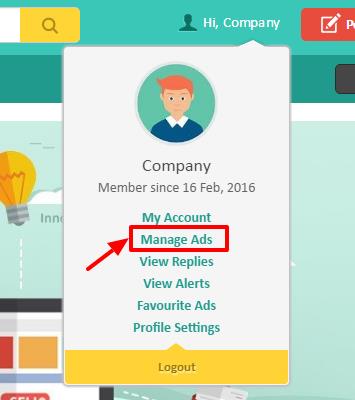
Step 2: You will be redirected to published Ads page where you can see list of Active Ads. Click on 'Delete' button to delete Ad.
 Deleted Ad will be moved to 'Unpublished Ads' page. You can Republish your Ad anytime from Unpublished Ads Page.
Deleted Ad will be moved to 'Unpublished Ads' page. You can Republish your Ad anytime from Unpublished Ads Page.