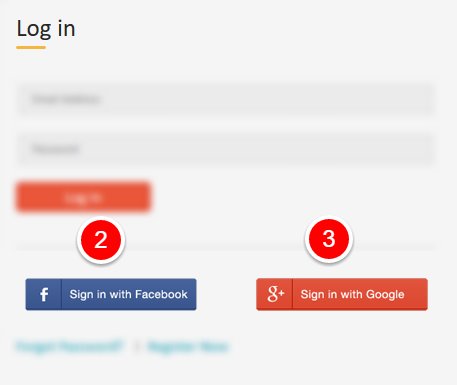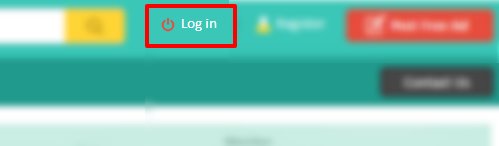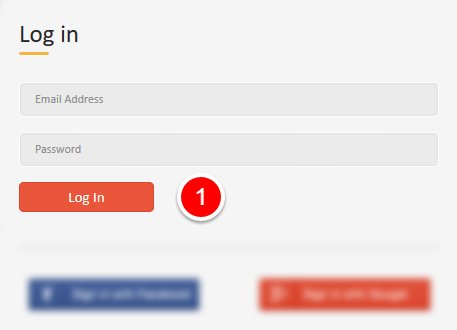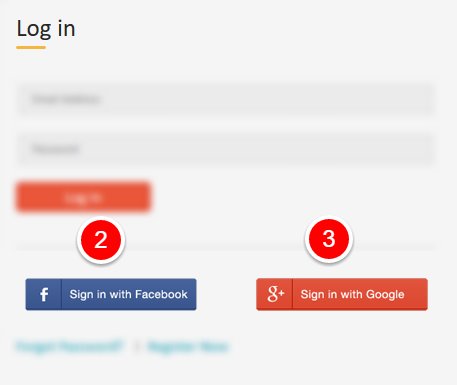How can I Login on CityClassify?
You can Login on CityClassify using any of the below methods:
- Email
- Facebook
- Google+
Step 1: Click "Login" link in the top right corner of the website
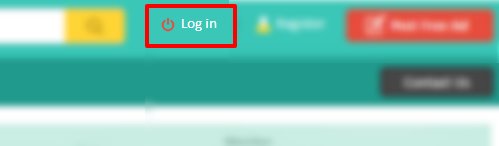
Step 2: A popup will open. Then login using any one the below methods:
- Using Email
Enter your registered email address and password to login into your account.
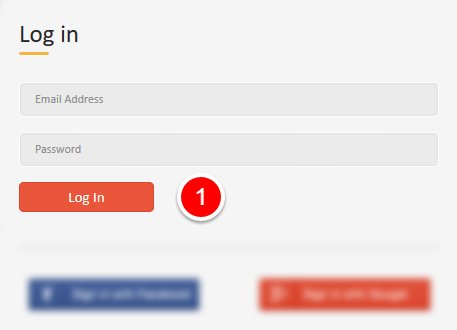
- Using Facebook and
- Using Google+
Click on 'Sign in with Facebook' to Login via Facebook and 'Sign in with Google' to Login via Google.
If you are not registerd, then you will be registered automatically and a new password will be sent to your email address after login through Facebook or Google+.